 armfonts
armfonts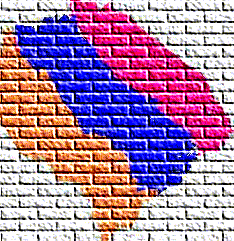 My name is Davo and I am from Los Angeles.
My name is Davo and I am from Los Angeles.
 Yes Hayeri U Hayastani Tsava Tanem!!!!!
Yes Hayeri U Hayastani Tsava Tanem!!!!!
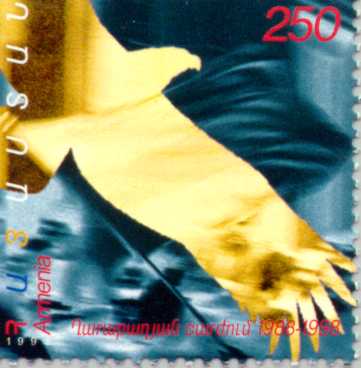 Visit to My Store and Do Some Shoping!
Visit to My Store and Do Some Shoping!

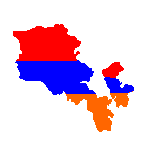
Instructions:
First, download the file below (armfonts).
Start, Settings, Control Panel, Fonts, and copy (install) all the .ttf files (e.g. Ararat.ttf,...total 6 of them) into Fonts directory, manually (drag and drop). Open WordPad or any wordprocessor (except NotePad) choose one of your newly installed fonts (Ararat, Arax, Arax-Barab, Masis, MasisNihar, Sassoun) and start typing Armenian!
Also,you will need to unzip this file. If you don't know how to unzip it go to: http://www.winzip.com and download evaluation version of the latest winzip archive utility. Afterwards, install winzip in your computer. Next, double click armfonts.zip and copy the files into Fonts directory, manually (drag and drop).
To download these fonts, click here:
 armfonts
armfonts
Instructions:
First, download the file below (nls20).
Just double click the icon and you are done.
You can rename your windows explorer icons, folders and files into the Armenian characters, read and create your own Armenian web pages, send and receive Armenian e-mails.
For more information go to:
http://www-us.webmasters.am/armnls/
To download the Armenian National Language Support Installer, click here:
 nls20
nls20
Last Updated December 18, 1999